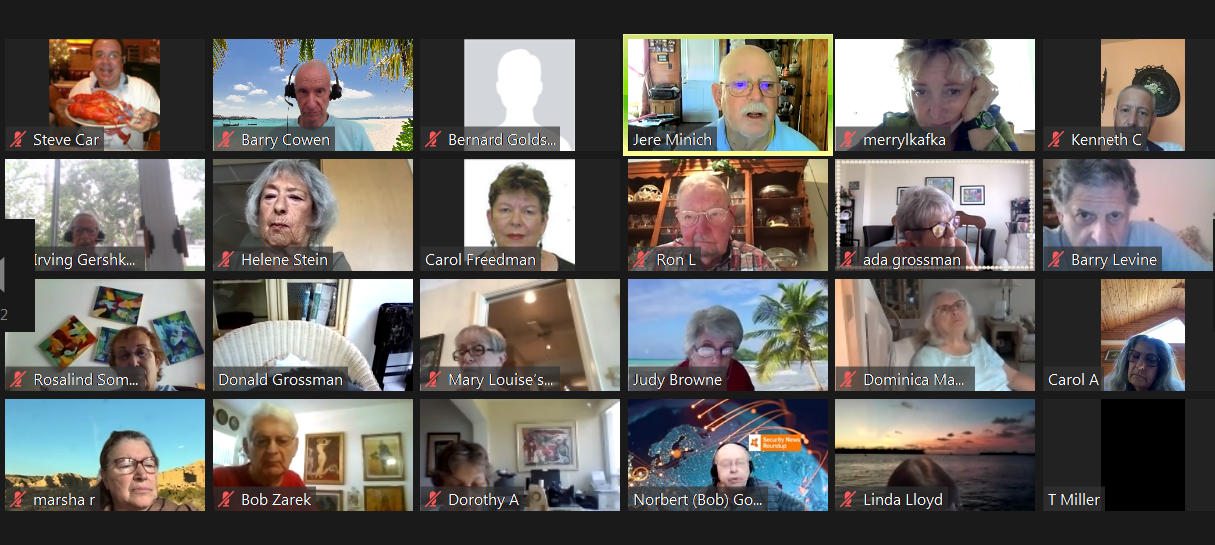Judy Taylor’s presentation was chock full of tips. Here is the YouTube recording– https://www.youtube.com/watch?v=nZ7GVHrTVR0
Here is the invaluable powerpoint which you’ll probably want to keep as a valuable reference–
https://www.db-cc.net/wp-content/uploads/2021/04/Declutter-Your-Digital-Life-DBCC-3-19-21.pdf
Here are some of the things she covered:
- Importance of restarting your computer once a week to clear memory
- Why and how to create a ‘restore point’
- How to uninstall programs you don’t use to open space
- How to clear your “download folder,’ since everything stays there till you do
- Why you should do Win updates and how and when to do it so you don’t miss the important stuff, but control when your computer restarts
- Programs to use to easily update your software (FileHippo, Ninite, and Patch My PC)
- How to cleanup your disk using different programs
- How to optimize your startup and disable programs from opening on Startup and slowing down your computer
- How to easily organize your folders for easy searching (this one made a HUGE difference for me)
- How to organize your desktop to increase speed and optimize use
- How to clean up your emails
- How to clean up your browser
- How to physically clean your screens, keyboard, phone