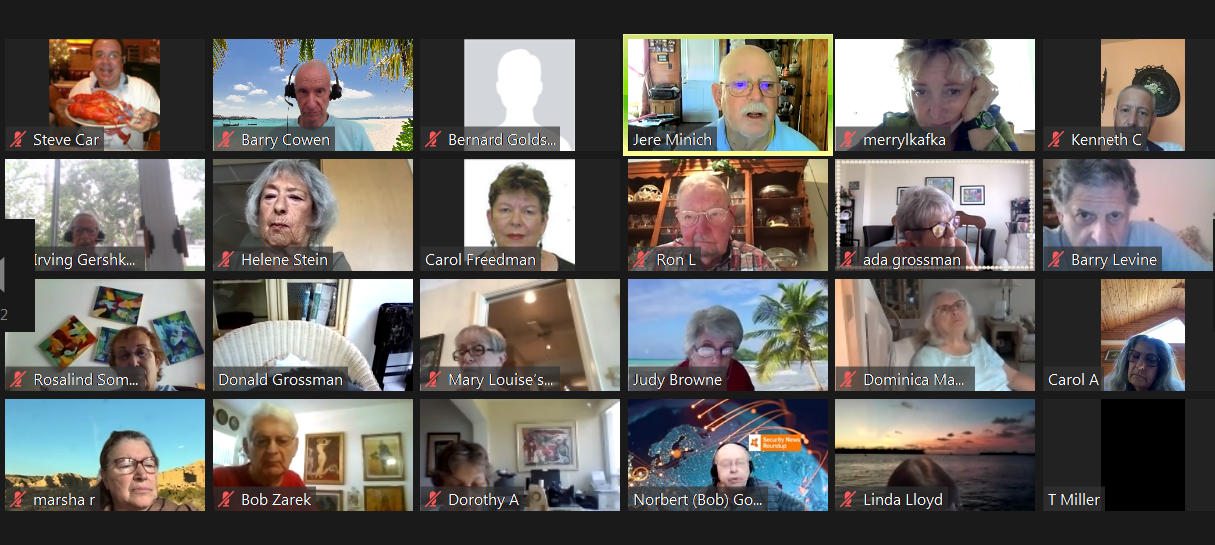In Case You Missed It
04-22-2022-Geeks On Tour: Photo-Editing With Snapseed
04-08-2022- Springpourri
03-18-22- Getting The Most From The New And Improved Broward County Library Site
03-04-2022- Judy Taylour- Digital Asset Estate Management
02-18-2022-Home Automation Security
02-04-2022-2002 Potpourri of Tips, Tricks, and Sites
01-21-2022- What Is The Metaverse?
Click or tap on Bob Anstett’s Metaverse presentation links below: Metaverse – Do you really care A list of Metaverse links
01-07-2022-Cyber-Safety In The Digital Age
You’ll find an entry about today’s presentation on my Blog. https://bob3160.blogspot.com/2022/01/1-7-2022-deerfield-beach-computer-club.html If you want to watch the presentation again at your own pace, just follow the link to the YouTube video I created. https://youtu.be/CYFlxtg8PAw Presentation Followup