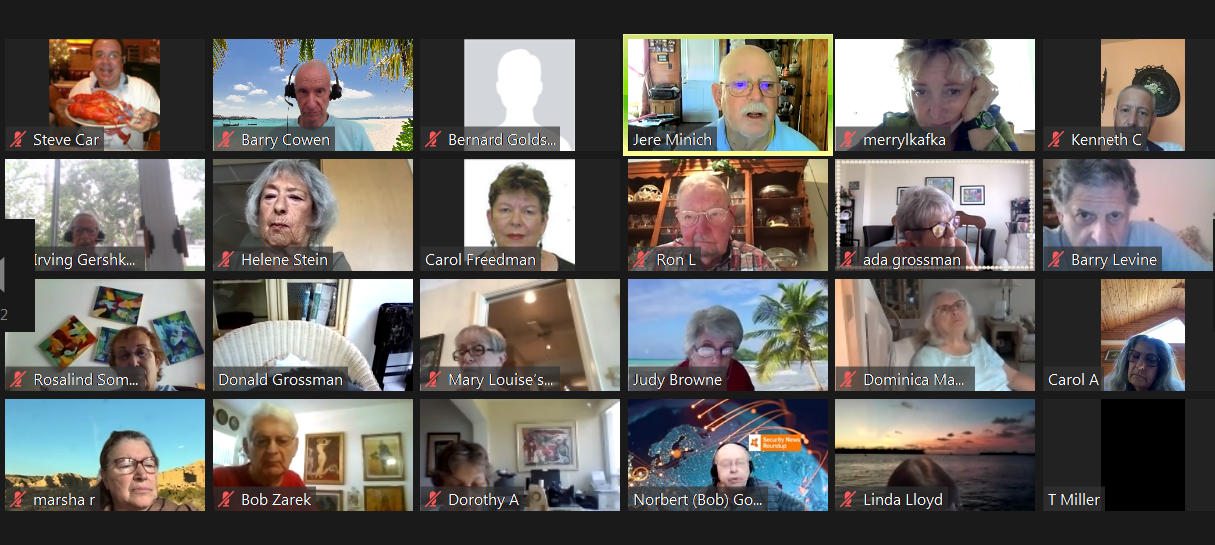Their presentation link– https://www.youtube.com/watch?v=0WRug7Zjt1M
Geeks on Tour website https://geeksontour.com/–where you’ll find all their free presentations
Reviewed 3 ways of creating videos with pros and cons for each
- Google photos
- Microsoft photos
- Filmora
When making a movie:
- Prepare all the pieces
- Edit photos (crop, brighten, etc.))
- Select them and put them in a place–album in cloud or on computer
Can make it with phone, pad or chrome book, but not computer
Google Photos/Movies–very easy to use
things Google Photos/movies can’t do
- Not longer than 5 mins
- No more 50 pictures
- No transitions
- Only one piece of music
Can change music, order
Video #499–adds music and makes video with music
Microsoft photos–video #532
- For things on computer or OneDrive
- Tell it to create auto video
- Can add titles
- Can select size–can always go up in size; small for emails; large for projecting
- Microsoft video can be uploaded to google photos
Filmora 9 by Wondershare
- Free version watermarked
- Works on windows or mac offline
- Button show #167
- Can add titles, credits
- Can make up to 1 hr
- Can pan and zoom
- Can add transitions–audio, split screens, titles, etc
- Can add tracks of stuff or music
- Can save project and continue
- Can add narration over it and have separate audio tracks
- Will end up as mp4
- Can add you tube free audio
- Can upload them to
Have tutorial on how to upload mp4 to youtube
#108 –how to chromecast to tv
Themorningbrew.com–news aggregator
Picasa–Geeks on Tour membership will get you operating system